Introduction to ProStitcher Premium Basics
£150.00
Introduction to ProStitcher Premium Basics
£150.00
ProStitcher Premium Basics is an in-depth introduction to all the elements of HandiQuilter Pro-Stitcher Premium computerised quilting system.
It was produced as a result of realising that so many users only received basic initial training on delivery, or none when it was self- installed, and so many people are still wary of using the software.
The course consists of 5 units, each of which takes you through all the great functions step by step, building your knowledge of the software and guiding you through every stage, building your confidence to try new things.
- Get to know every element of the workspace, and how to alter and adjust that workspace to suit the way you work and select your most used functions for the quick access toolbar.
- Alter designs, resize designs, and create, resize and rotate areas. Create borders and skew them into those wonky borders on the quilt.
- Accurately place designs on your quilt.
- Learn how to nest designs and reduce the gaps between repeat rows.
- Crop designs to accurately fill spaces or select a part of a design and use to either on their own or together with others.
- Create and save workspaces to work on more than one quilt project at a time.
- Create your own designs and save them using record and mark and then resize, rotate and repeat those designs.
All this and so much more is at your fingertips, broken down into 5 videos for easy reference. At the end of the course you will understand the function of every tab and icon. You can practice and learn about the programme using SIM on your laptop, in your own time and at your own pace, then create designs to use on your quilts and confidently stitch them out. This step by step guide will take the fear out of using the programme and give you the knowledge to take your quilting to the next level.
- When you purchase this class you will receive links to the classes on YouTube and a link to a private Facebook group where you will be able to ask questions and share your progress. You will have access for a minimum of 2 years or whilst ever YouTube hosts videos. The links will be sent via email reply so please ensure the email address you use is correct and create an account through which I can contact you if need be. Please note that you are not allowed to share or copy any part or whole of the class videos.
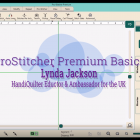
Be the first to review “Introduction to ProStitcher Premium Basics”
You must be logged in to post a comment.

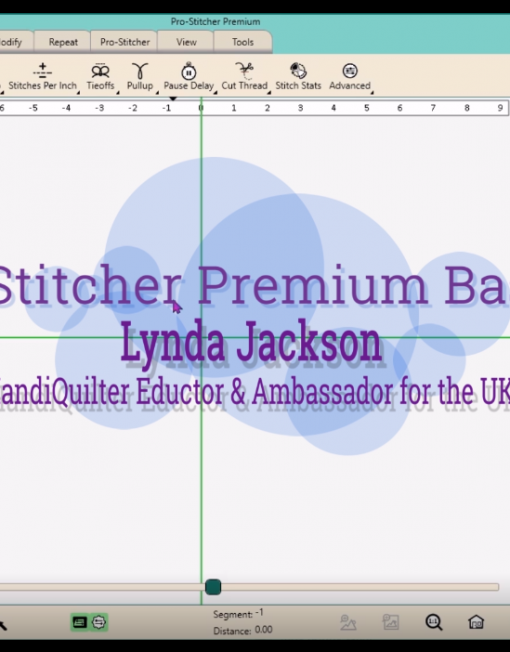
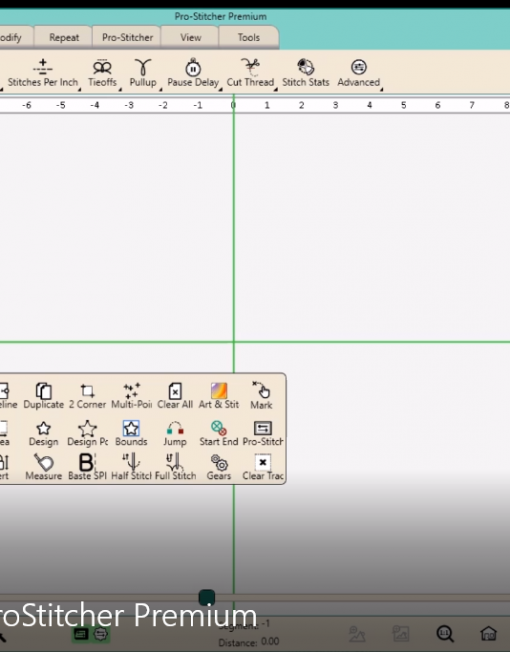
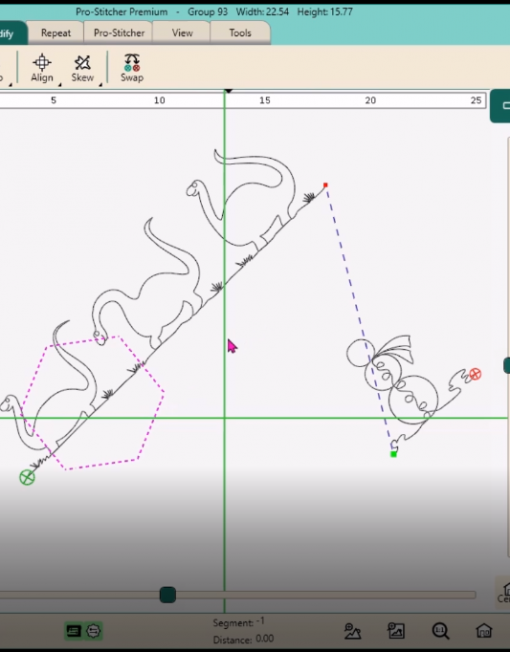
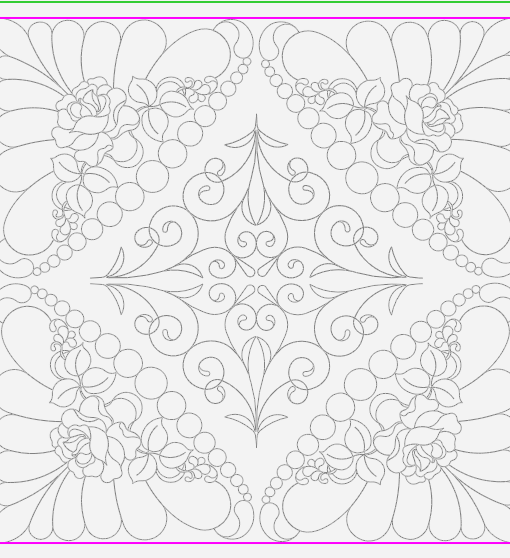
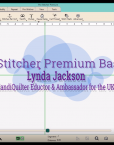



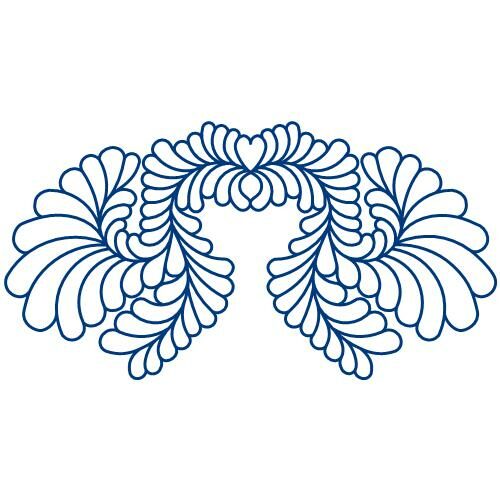
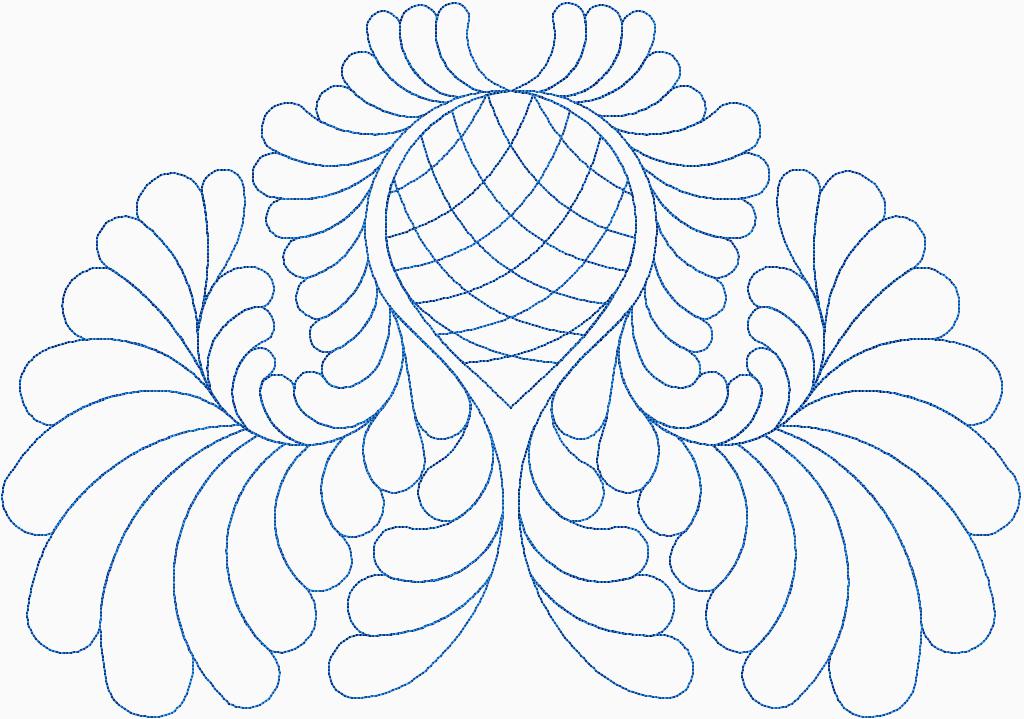

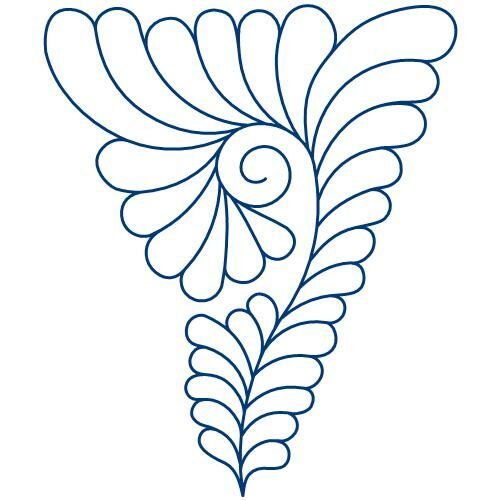
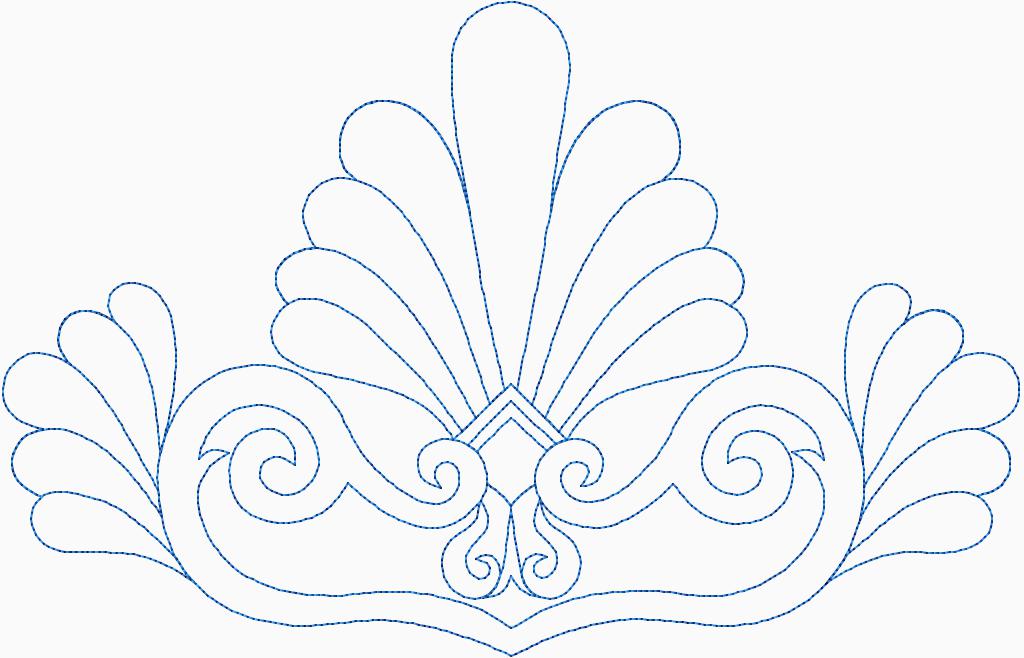
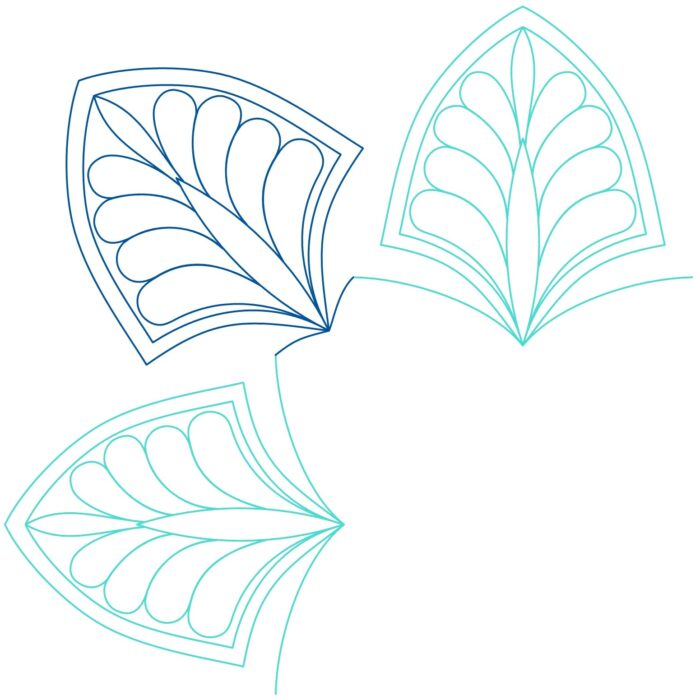
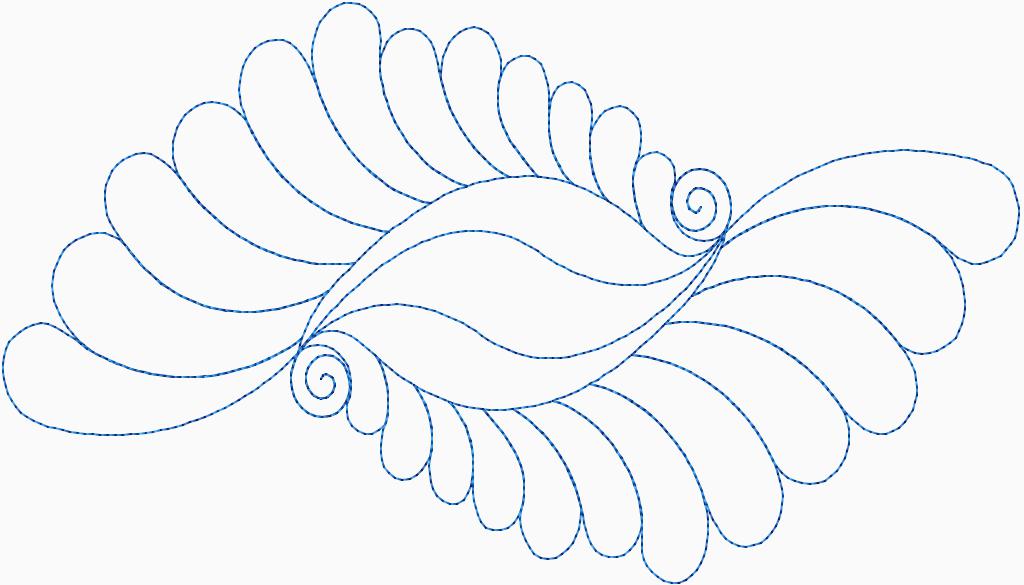
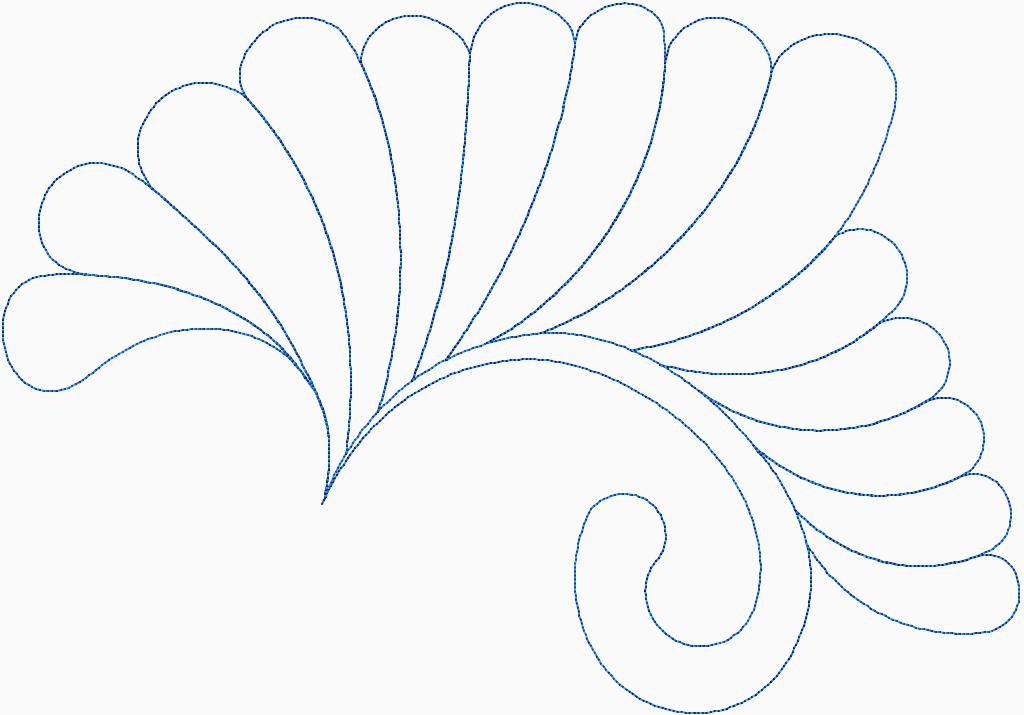
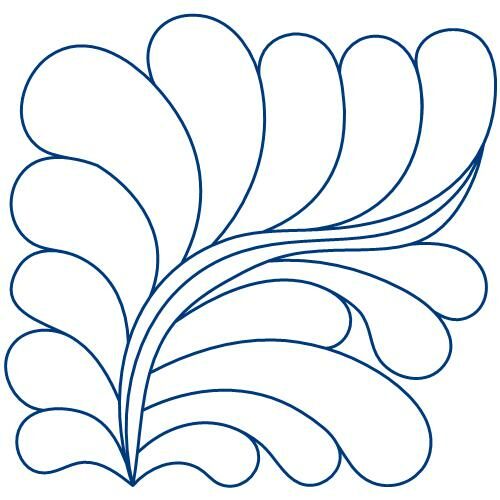
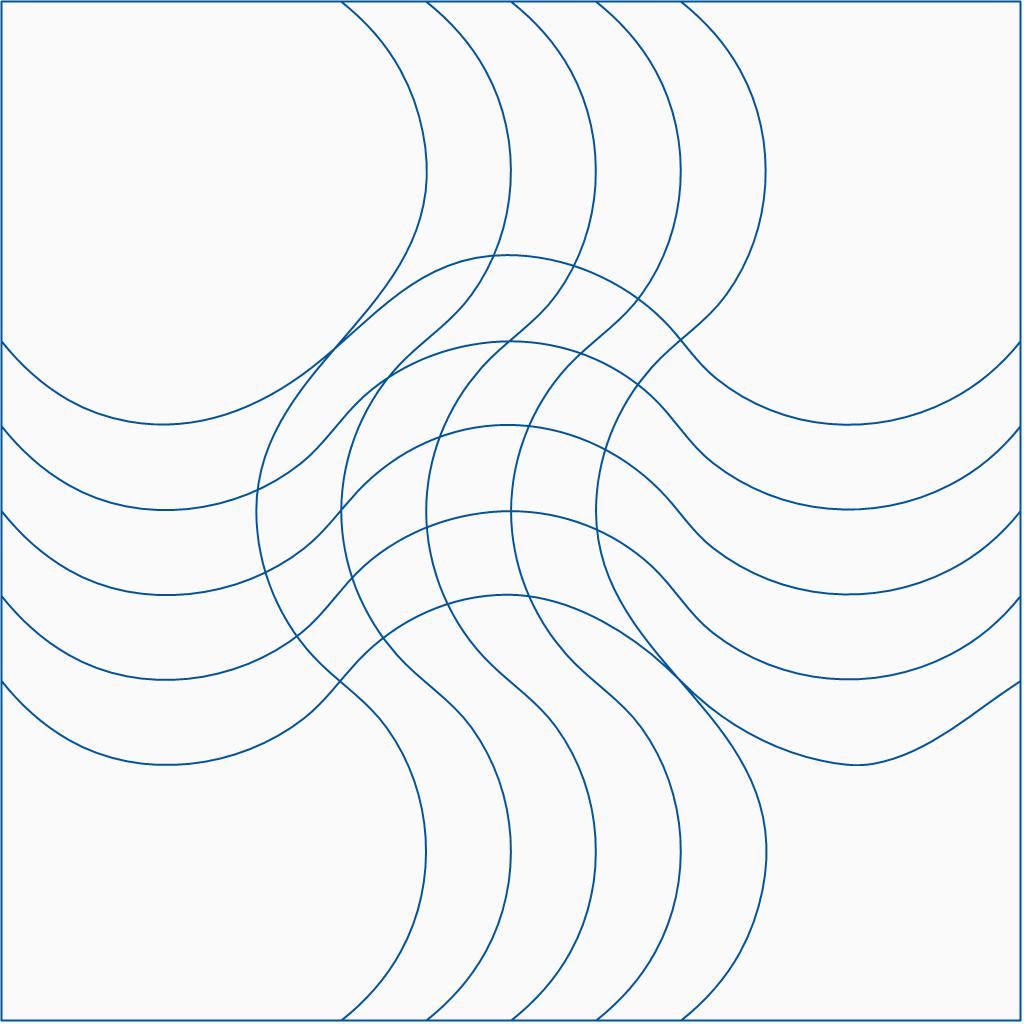
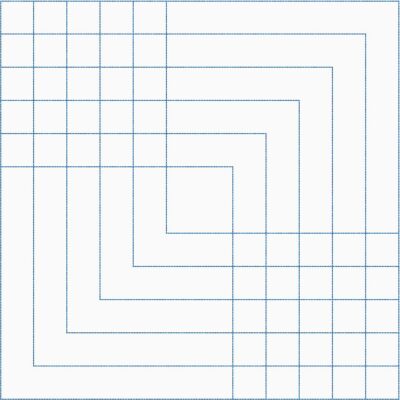
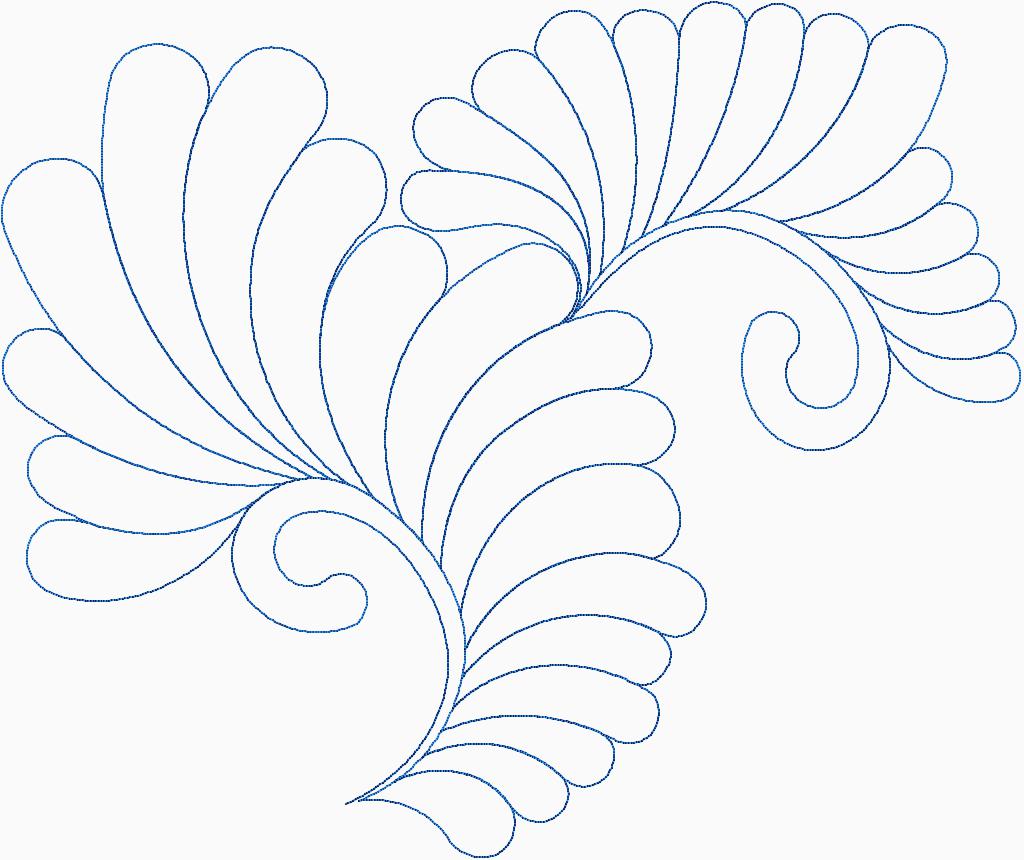



Reviews
There are no reviews yet.